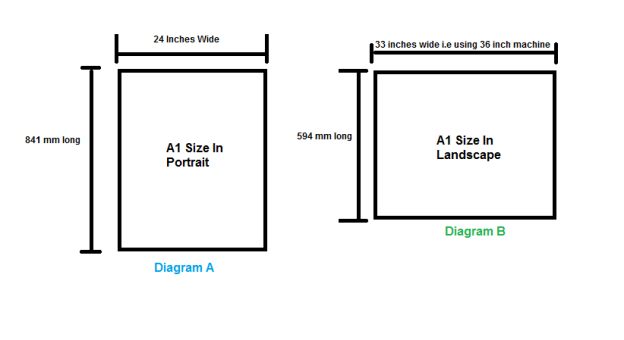You see , in our minds we have an understanding that if we need to print A1 drawings or plans then we must actually have a machine that is A1 size. Most end users are unsure of the difference between an A1 machine or an A0 Machine. So i hope that this article will provide some insight towards understanding these differences. Manufacturers such as the following will usually carry these sizes of machines (Mutoh, HP, Canon, Epson, Seiko)
First lets understand the common sizes which are available :
- 24 inches
- 36 inches
- 44 inches
- 42 inches
- 60 inches
The above sizes here are typically used to denote the maximum media sizes that you can load onto a machine. In the context of architectural , engineering or construction environments the discussion will only revolve around two paper sizes that is basically machines capable of loading 24″ or 36″ paper.
So lets breakdown the paper sizes available for end consumers here:
- 594 mm or 24″ length can vary 50 meters, 150 meters, 175 meters
- 841 mm or 33″ length can vary 50 meters, 150 meters, 175 meters
Here is what is important to realize, the longer the length of paper the cheaper the roll of paper gets, so if the objective is to achieve a lower cost of consumable then taking an often overlooked part which is paper is essential.
The next thing you should be aware of is the idea of paper orientation and how this affects the consumable price and also the speed of the machine. An A1 size can be either printed in Portrait or in landscape, doing this the wrong way can have a direct effect on how much you are going to pay your machine supplier, this is especially dangerous if you are on a SQ Meter model, as the longer the length printed the more your meter click reading is.
I have discovered from some of my customers some companies are in fact informing customers to print in an incorrect manner so that they yield the highest in terms of Sq meters. Which i find extremely unethical. So you must be informed about this. Lets take a look at the diagram below:
Diagram A: Shows what happens when you purchase a 24″ plotter.
- More paper is used length wise
- So if your loading 50 meter paper
- You will only yield the following number of A1 drawings
- 50 meters / 0.841 = 59 A1 Drawings
- Since the print head has a shorter path to travel because your printing A1 in portrait then this will slow down the printing process as the print head must make more passes.
Diagram B: Shows what happens when you purchase a 36″ plotter.
- Less paper is used length wise
- So if your loading 50 meter paper
- You will yield more number of A1 drawings
- 50 meters / 0.594 = 84 A1 Drawings
- This is 25 A1 sheets more then the previous version a 30% more paper situation
- Since the print head has a longer path to travel because now your printing A1 in landscape then this means that your prints are going to be much faster.
So finally we need to understand why are there then 24 inch models available, these so called A1 models. Well, the prime reason they are there is because then you can print sizes such as A2 more. As i have shown you in the diagram, if you load a 594mm paper then it will print A2 in landscape. Thus reducing once again the lenght of the paper that is used.
So please do not make the mistake of purchasing a 24″ model instead of a 36″ model if you primarily print A1 size drawings. This will only cause the cost of your paper consumable to increase and you will end up changing the rolls more often.
Thank you and if you like this post please share and comment for any questions you may have.
Full Range Of Machines : www.largeformatspecialist.com.sg/
WordPress : https://largeformatplotters.wordpress.com
Facebook: : www.facebook.com/uscsolutions
Follow Me On Twitter : @marcomoochala
Add Me On Google+ : google.com/+MarcoMoochala
Warm Regards,
Marco Moochala
Sales & Marketing CAD Division
USC Solutions Pte Ltd
USC Solutions Pte Ltd
203A Henderson Road
#02-03 Henderson Industrial Park
Singapore 159546
M: +65 90266787
T: +65 6278 3110
F: +65 6273 4208