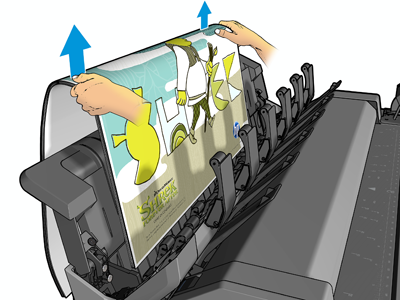Ladies and Gentlemen, let me introduce you to one very special machine, the Legendary HP Designjet T3500. In my humble opinion possibly one of the best large format printer and wide format plotter in Singapore (for medium size companies).
So why do i say it is one of the best, well let me share some of my experiences so that this may help in making a valuable decision when your purchasing or considering purchasing this machine.
Lets begin for those inclined to the technical side, at the time of writing this article, it has still the heaviest technical load outs for a machine at its price point. Even though HP , Canon and Epson have updated their machines, in terms of technical superiority at this price point it still reigns supreme , why is that so?
- Intel i5 Core Processor
- 2.5 GB of ram
- 128 GB of Virtual memory
- 500 GB AES Encrypted HDD
- A 100 Page Stacker
- Jumbo Rolls
So you see folks..., this machine lacks in no way any lack of technical prowess. So how do all of these things actually really matter what makes this machine one of the best?
First of all lets begin from the very top of the machine and then work our way down so that we can fully appreciate the form and the design of this machine , which is no surprise as to why it won the IF design awards.
The Stacker: 100 Pages Of Perfectly Stacked A1 Copies
You might be wondering, why is the stacker even mentioned after all....how exciting could a stacker be? well if you think about it closely, the T3500 gets its form factor from the mercury line of HP products. This most notably is the HP T930, HP T2530, HP T1530, which formed the core of the machine. Now remember prior to HP's innovation most plotters did not come with a stacker ( unless of course they were the really expensive ones) A masterstroke in design and functionality the HP Mercury Platform stackers, for the first time allowed an affordable solution for this very important aspect.....stacking.
So what! Its a damn Stacker! whats so special about a stacker! well, here's the thing, suppose you have a set of drawings to print out, 1 set 20 copies, if you should purchase any machine without a stacker....then yes...you'd get a basket. You heard me right, a basket. Who wan'ts their precious drawings ending up in a basket, crumpled, unsorted, disorganized and need i mention a Glorious Waste Of Time!! can you imagine yourself sending 20 copies to your plotter , then having to retrieve them from a basket which practically has other drawings on top of it and then having to take them out place them flat and straighten it all over again...jeez give me a break. Trust me if your a business owner you owe it to your staff and your company to invest in a machine with a stacker..if not it will just waste their time and by wasting their time wasting your money.
- One of the most convenient and easy ways to stack and retrieve your drawings.
Instead, imagine a scenario, you just sent 20 copies to the plotter, its all been printed. Now its held on neatly by a stacker , simply walk up to your machine hold the copies on both sides and pull straight up....really its that simple. Oh and did i mention, its a 100 page stacker so should you attempt to print 100 a1 drawings on any other machine...fair warning its gonna get chaotic really quickly. One last thing, other machiness do have stackers, however they seem to be rather...how should i say..angled...so in order to see what you were printing you'd have to walk to the back, lift a copy and verify it was indeed your drawing...such hassles should be avoided at all cost!
The Scanner : Color / Mono Scans up to 36" wide
When it comes to scanning, the HP T3500 is actually powered by another industry giant Contex Scanners. In the world of high performance and good quality scans context is hands down the leader. The HP T3500 wide format plotter comes equipped with this amazing peice of technology from contex. This combination offers seamless intergration in a perfect sized bundle. So lets learn about this scanner.
First of all, the tech specs(for the tech inclined),
- 7.5 inches per second in monochrome
- 2.5 inches per second in color
- 600 dpi max scan
- Scan formats : pdf, jpeg, tiff etc.
Not bad for an all in one scanner...again..tech specs are one thing, lets think of a real life scenario i see every time i see and speak to the customer. Most drawings are rolled, and you know what happens when your drawing is rolled....well it curls. Don't you just hate having to uncurl your drawing! imagine you had to do 30 scans...curl ,uncurl, curl, uncurl and so on. In a short time your going to get really really really frustrated . So its not really the technical load out that impresses me about this scaner . its two things one its large table size and two its auto width detection. Let me explain.
When you have a large format print or wide format document that is curled and you try to scan it, you better make sure your scanner has the right table width for you to easily slot in your scan drawings. If at the point of inserting your drawing you have to fiddle around just to get that damn curl out of the way the time taken to scan is going to be exponential. The image below shows you what i mean, take the two examples from two leading manufacturers and critically examine the insertion point of the document..then ask yourself..is it going to be easy to slot that drawing in?
A narrow path might have been advantages to the brave spartan men in the movie 300, but to the brave architect , engineer or construction personnel, not really. So what i love about the T3500 large format plotter is that its scan path is HUGE! You literally get a working table for you to lay your curled drawings flat and easily slot it into the scanner!
- A massive scan path to easily place and flatten your curled up drawings
I hope that now you can clearly see the difference a wide scanning input can make, especially when you have a great many scans to scan. The auto detection of the width is also really nifty, you don't really have to align the document as per the size of the table, simply insert any document at its center and then the machine will automatically realize its width. It performs other cool functions like anti skew and neatly crops out your drawing for you. So its as simple as that.
Scan and copy quicksets : Making life a little easier
Owning a large format plotter and large format scanner is suppose to make your life much more smoother and alot more efficient. In this respect the HP T3500 comes with this ability to create quick sets.
What is a quick set? : A quick set is a set of parameters that have been preset for you so that when you walk up to the machine no further inputs are needed.
This works in a simple way for scanning or copying, support you have a color a1 size drawing that you now wish to print in mono chrome. well you can easily do that now. Simply walk up to your machine , slick on scan, select the quick set you desire and thats it.
In another respect you can also make quick sets of enlargements and reductions, so for example you can easily enlarge an a3 size document wuthout having to worry about percentages if you have a quick set ready, simply walk up to the machine and select A3 to A1 and there you have it. No manual calculation needed or any of that brain numbing work.
There are factory quick sets that come with the machine but you can always add your own and you can also delete them if you find them no longer useful. The scanner allows you also to scan a multi page document, so if you have 10 copies and simply want one pdf file, then select the multi page file format. Its really that simple!
Well folks as this is part 1 of my blog post of the T3500, i shall continue again to show you how and why this plotter is one of the best large format printers in singapore...and trust me we are just getting started!
Do write to me or visit my webpage below to see my entire portfolio and i look forward to hearing from you!
Full Range Of Machines : www.largeformatspecialist.com.sg/
Wordpress : http://largeformatplotters.wordpress.com
Facebook: : www.facebook.com/uscsolutions
Add Me On Google+ : google.com/+MarcoMoochala
Sales & Marketing CAD Division
USC Solutions Pte Ltd
USC Solutions Pte Ltd
203A Henderson Road
#02-03 Henderson Industrial Park
Singapore 159546
M: +65 90266787
T: +65 6278 3110
F: +65 6273 4208